The answer is you. And the better question is, as an educator, “Who doesn’t have time for Twitter?”
I’ll admit that before January, I had practically zero interest in Twitter. I’d tried previously to get motivated to figure out what all the hype was about; I even had a professional account set up, but I just couldn’t see how it was supposed to help me as an educator. After all, who has time to scroll through tweets from strangers let alone respond to them?
I’d still be feeling apathetic at best if it wasn’t for a district wide technology PD scheduled for after the winter break last school year. Teachers were allowed to choose some breakout sessions, and I signed up for Power Up: Personalize Your Own PD, hosted by @mandyeellis.
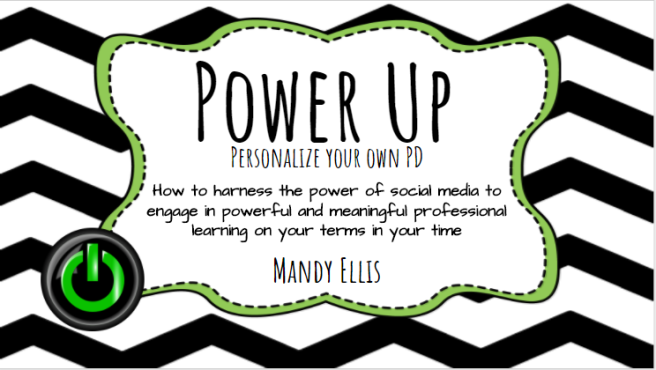 See, what tricked me was that the title had nothing to do with Twitter. (Nicely done, Mandy.) But that session was the best thing to happen to me, precisely because of what I didn’t want to interact with, Twitter.
See, what tricked me was that the title had nothing to do with Twitter. (Nicely done, Mandy.) But that session was the best thing to happen to me, precisely because of what I didn’t want to interact with, Twitter.
So I took some PD. Big deal.
The big deal was that I finally learned HOW and WHY to utilize Twitter as a professional. Instead of blindly staring at random tweets, I now had a place to start and build from. And from there I just kept building, and sharing, and “listening,” and learning.
Now that you have a Twitter handle, what next?
Perhaps you’ve decided to give it a try; whether it was because of your own curiosity, a coworker/friend encouraging you, or an administrator or district telling you that you wanted to sign up, here are some ideas to get you started and engaging with educators on Twitter.
Build a PLN – stat!
A PLN (professional learning network) is one of the best benefits of becoming engaged on Twitter. It’s a chance to connect with educators worldwide who are encountering the same struggles and have the same interests, but even more importantly you’re connecting with educators that are being innovative, encouraging creativity, and wanting to work collaboratively with you, yes YOU!
 How do you build a PLN? Easy! Just start following educators that are interesting or inspiring to you and watch your PLN grow. Of course, it can still be daunting to find the people you want to follow at first, so I suggest finding your favorite educational authors or innovators. If colleagues are taking or have taken the plunge, follow them too; the interaction you have on Twitter will be different than passing them in the hall or chatting before or after school. If you’re still unsure, here are some recommendations to get you started:
How do you build a PLN? Easy! Just start following educators that are interesting or inspiring to you and watch your PLN grow. Of course, it can still be daunting to find the people you want to follow at first, so I suggest finding your favorite educational authors or innovators. If colleagues are taking or have taken the plunge, follow them too; the interaction you have on Twitter will be different than passing them in the hall or chatting before or after school. If you’re still unsure, here are some recommendations to get you started:
Rick Wormeli @rickwormeli2 (or as I think of him after seeing him in person, the Steve Martin of education) – If you’re thinking about using standards based learning or are already practicing (any principles of) standards based learning, Rick is a must to follow. He’s great about responding to any of your questions, and he tweets helpful resources for your journey into standards based learning in the form of current research as well as articles and current events. As a bonus, if you’ve never listened to him or have never considered standards based learning, check out this video on redos, retakes, and do-overs.
Dave and Shelley Burgess @burgessdave and @burgess_shelley – These two are the powerhouses behind Dave Burgess Consulting, Inc., and they are also kind, fun, down-to-earth, and they LOVE interacting with educators on Twitter.
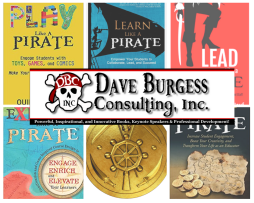
If you’ve never heard of Teach Like a Pirate, written by Dave, you need to get a copy, like right now. And then check out all of the other LAP (Like a Pirate) books that will inspire you to play, explore, learn, and lead (written by Shelley and Beth Houf, a middle school principal with great ideas) like a pirate. While you’re at it, follow the other LAP authors, Quinn Rollins author of Play Like a Pirate, Paul Solarz author of Learn Like a Pirate, and Michael Matera author of Explore Like a Pirate, which is all about gamification. Matera and Rollins both teach social studies/history, and Solarz is a 5th grade teacher in case you’re looking for educators familiar with your content as well.
Carrie Baughcum @HeckAwesome – Carrie is a special ed teacher who knows the benefits of sketchnoting for both students and teachers. She’s passionate about what she does, and she’s always willing to brainstorm with you. If you’ve never heard of/tried sketchnoting, have a look at what Carrie is doing, and you’ll be trying it in no time. She’s also got great insight into gamifying classrooms.
Tisha Richmond @tishrich – Tisha is an AMAZING high school culinary teacher who is implementing gamification; think Food Network food truck challenges with local judges. Her enthusiasm is catching, and like Carrie, she is happy to help you on your journey.
Tara M Martin @TaraMartinEDU – Tara is the mastermind behind BookSnaps that have been sweeping the nation. Clearly she’s an innovative thinker, and she’ll engage with you as you challenge yourself and your students to use available technology and apps in new and meaningful ways. If you’ve never seen a BookSnap, here are a few examples from my students.
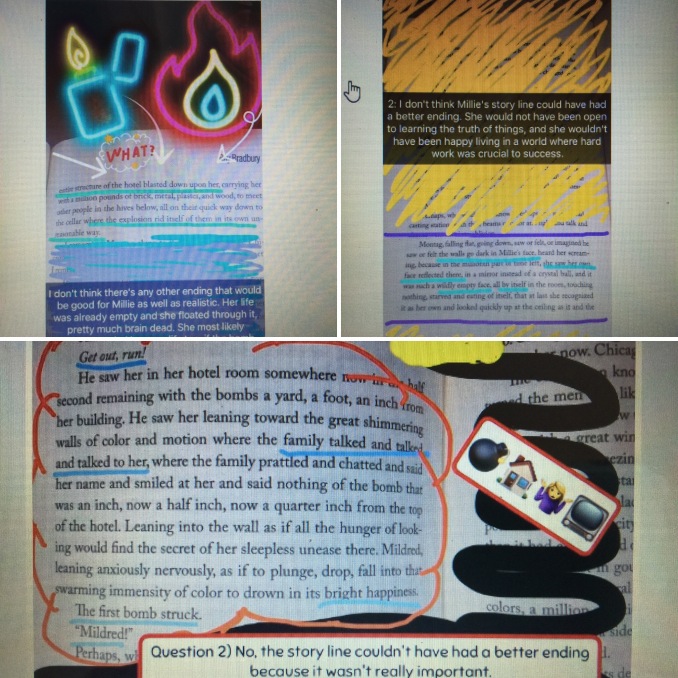
Alice Keeler @alicekeeler – If you’re a math teacher (and I am not but still follow her),  then she should be a no-brainer to add to your PLN. Alice is vocal about making math meaningful and incorporating technology, specifically using Google Apps many times, to make that happen. She’ll push you to go paperless and to ditch homework. She has authored several books, including this one on using Google Apps to teach math. Many of her tweets will take you to tutorials linked from her blog that will make using functions in sheets and other Google Apps very approachable.
then she should be a no-brainer to add to your PLN. Alice is vocal about making math meaningful and incorporating technology, specifically using Google Apps many times, to make that happen. She’ll push you to go paperless and to ditch homework. She has authored several books, including this one on using Google Apps to teach math. Many of her tweets will take you to tutorials linked from her blog that will make using functions in sheets and other Google Apps very approachable.
And if you’re looking for a Google expert, follow Kasey Bell @ShakeUpLearning.
Now you have the start to your PLN. What next?
Hashtags are really the most effective way of searching for information relative to what you’re looking for. Obviously there are a plethora of hashtags out there, but if you have a starting point, you’ll find others that interest or intrigue you as well. Hashtags can relate to classroom practices, professional books, content areas, etc. Here are a few of my favorite hashtags that you might start with: #tlap, #xplap, #learnlap, #kidsdeserveit, #shiftthis, #sblchat, #ditchhw, #ditchbook, #innovatorsmindset, #sketchnotes, #BookSnaps.
Participate in (or observe) an edchat.
Edchats can be extremely overwhelming when you’re a newbie. They’re fast paced, usually an hour long, where participants are answering questions and replying to others in a rapid-fire manner. If it makes you queasy just reading that, take a deep breath and stay with me. If you prefer to be a quiet observer in a chat, taking it all in and contemplating ideas, that’s okay. If you see a question or two that you’re compelled to answer, that’s okay. This is, after all, about you exploring and growing at your own pace.
If there’s an education hashtag you follow, chances are there’s a weekly chat on the topic. For instance, #tlap chat is currently held on Mondays at 8:00 CST, and #xplap is currently held on Tuesdays at 9:00 CST. The moderators for the chats have their questions planned ahead of time and post them at intervals throughout the hour. If you search a hashtag and find tweets that have something like A1 in front of them, you know you’ve found someone’s answer to an edchat question.

Keep it all straight with a little help from TweetDeck.
TweetDeck makes dealing with hashtags much more convenient. Log in to TweetDeck on your laptop or home computer and connect with your Twitter account. You can add hashtags that you want to follow, and it will show you any notifications or messages you have all on the same screen. Here’s a portion of my TweetDeck:
You can like, tweet, retweet, comment, and message all from your TweetDeck. I have more columns that I follow, so I simply scroll left and right to reach all of them.
Share what you’re excited about.
Have you created a bulletin board you’re proud of, received a drawing from a student that melted your heart, had a brilliant insight into an issue that’s dear to you, have a classroom issue you just need a little feedback about? Tweet about it. If you’re using apps with your students such as Flipgrid or Seesaw, tag them in the tweet by including their Twitter handle. (Never used Flipgrid? Check out my blog post.)
Maybe you’ve had your students craft questions for their favorite authors. If those authors are on Twitter, submit the students’ questions under your account and see if your students receive a response.
If you have older students with Twitter accounts, create a Twitter Tuesday where they respond to a question that you pose on your Twitter account.
Make sure to remember that this is your professional account, so keep it classy. Include as many relevant hashtags as you are able to so that your Tweets reach more people. If you’re posting student work examples, be sure you’ve taken names off or covered them up.
Start now.
Really, that says it all. Build your PLN, look for some hashtags that interest you, observe and/or participate in edchats, and start posting your own insights and questions.
Do you have other tips that you think are essential for making Twitter a useful tool? Share them here! Happy Tweeting.


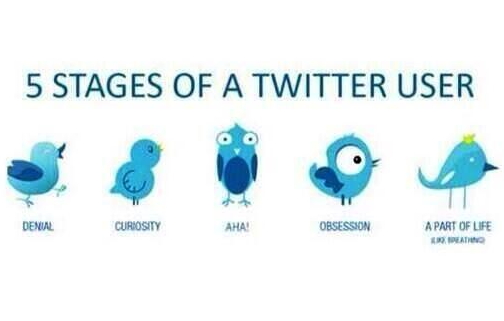
Fantastic blog entry. I intend to direct a number of my teachers to it. And, I completely agree with your fantastic PLN starter suggestions! Thank you for adding to the wisdom that continues to build in the edtech realm!
LikeLiked by 1 person